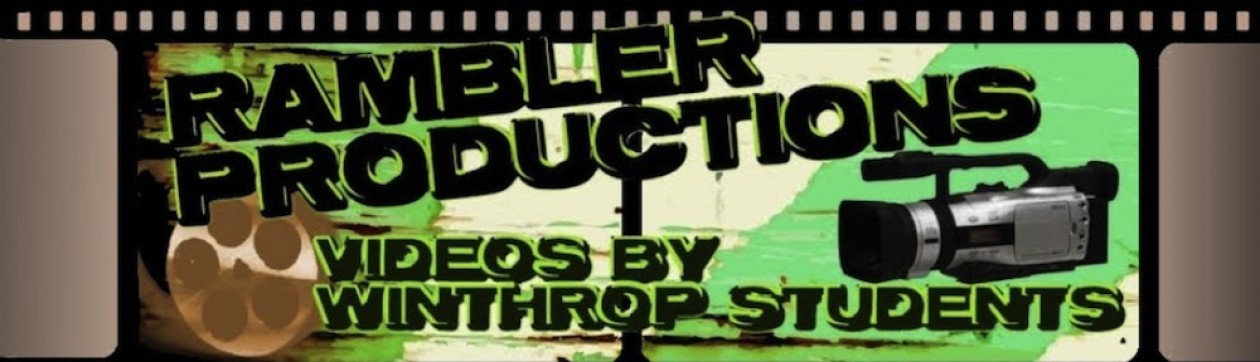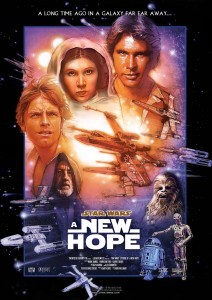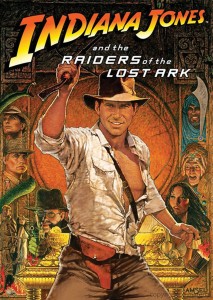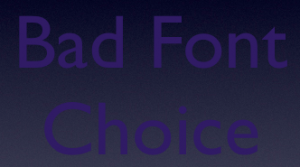Title: 4 BACKGROUND TIPS TO MAKE YOUR ACTION CAM VIDEO LOOK PROFESSIONAL Author: Brian Teal Date: March 04, 2014
 This article states how you can make an awesome looking background for an action scene without using a green screen and using the natural terrain. Brian teal states “It just takes a little setup before shooting your HD video.” All of which making it look cooler then some green screen background compared to the real outdoors.
This article states how you can make an awesome looking background for an action scene without using a green screen and using the natural terrain. Brian teal states “It just takes a little setup before shooting your HD video.” All of which making it look cooler then some green screen background compared to the real outdoors.
1. Use the weather to you advantage. Use the natural light to light up your shot or if their is a misty background the darker colors will stand out to the audience and look better and out the focus on him. With something like having a bright sun the trick is to angle it correctly so the sun doesn’t take away from what you are trying to film and getting it to look good, but it done perfectly then it looks amazing.
2. Use backgrounds to show different angles. Like if you see something in the background you would like to include don’t just want a basic shot find something around like a log, stump, rock, or even the ground to give a different angle with what you want in the background and liven up your shots a bit.
3. Realize whats in your background. Make sure you take a trial run if you plan on panning or moving your camera in anyway ad there might be something that could come up that could block your view or be in the background that you don’t wan. What if you had a great take and you mess it up because you didn’t check your surroundings, like Brian teal says “Don’t be a victim of an unsuspecting photobomb, especially from an inanimate object!”
4. Preform a trial run. Have the actors or person that you are filming do a practice run. While you are filming the way the background interacts with the camera and the actor might need tweaking, like is the background not working well and causing you to not film what you want. All in all use it just to make sure everything looks great!
Pictures rights:
Teal, Brian. “4 Background Tips to Make Your Action Cam Video Look Professional.”Videomaker.com. Videomakers, 04 Mar. 2014. Web. 14 Mar. 2014. <http://www.videomaker.com/videonews/2014/03/4-background-tips-to-make-your-action-cam-video-look-professional>.