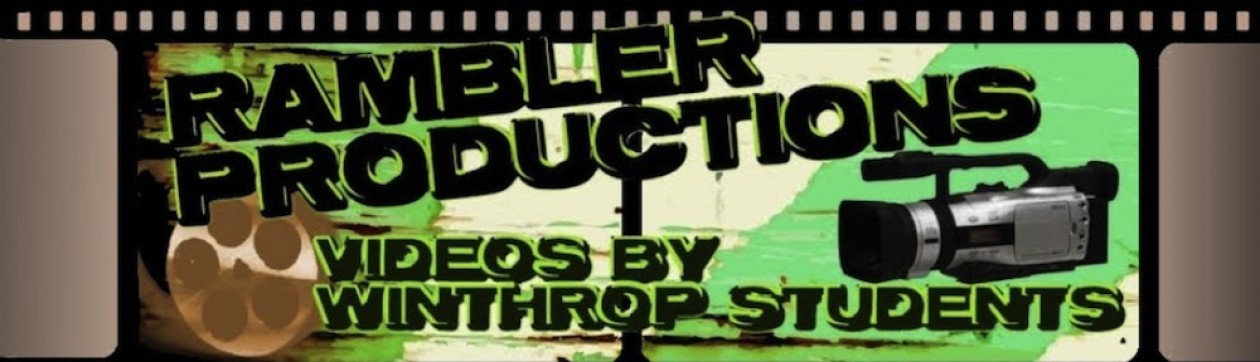Title: 5 Green Screen Tips
Author: JR Strickland
Published November 29, 2013
Five things to keep in mind when using green screen is camera angle, lighting, props and sets, blocking, and panning. Don’t just stand directly in front of the camera and stare into it unless it’s necessary, it’s boring and usually looks bad. Keep the actor moving, with reason, and using props will help make things look more real and interesting. Plan out your background and how you want everything to look, also make sure you tell everyone you’re working with.
Do to the fact I’ve never used green screen this is all new information and things I never even thought about before. I probably would have had the actor not interacting with much because I thought it would show how unreal the background is. I’m still not so sure about lighting, I’ll probably have to play around with it to really understand how it works with green screen.
I hope to use green screen before the end of the year and I’ll try to keep in mind not using it when I don’t have to and adding plenty of props and different camera angles.
http://www.videomaker.com/videonews/2013/11/5-green-screen-tips