Title: HOW TO SUCCESSFULLY UTILIZE WARDROBE AND MAKEUP IN YOUR PRODUCTION Author: Bree Brouwer Date: March 21st, 2014
 Making a video/movie is always people thinking about the tech and all the new gadgets and programs to make them the beautiful masterpiece people want, but the thing is that you could have all the best equipment but if your wardrobe and makeup isn’t up to par then you will definitely have visual problems.
Making a video/movie is always people thinking about the tech and all the new gadgets and programs to make them the beautiful masterpiece people want, but the thing is that you could have all the best equipment but if your wardrobe and makeup isn’t up to par then you will definitely have visual problems.
Wardrobe- Avoid all extremes. Harsh contrasts in tone, sparkly attire like jewelry can wreak havoc on video camera sensors even if you do have one of the newer type of cameras. It will result in harsh rendering, wobbly lines, and glare. That is also known as the Moire effect. Dress slim, because people always say how the camera adds ten pounds, so dress flatter than your actors figures, but make sure it still works for their character. Stick with solid colors like pastels, neutrals, greens, and blues. Colors like orange and red might make it look like the actors are glowing. Also be careful with using white as it might work negatively with the camera
Makeup- Go for a natural look, a whole lot of makeup is for the theatrical productions, so leave it there. Both men and women should even out their skin tone while also not making them look washed-out on film. Remember to powder because just at least one small dab can make a huge difference on camera. Keep hair under control. Men should shave to avoid having five o’clock shadow, and women and men with long hair need to pull it back into a ponytail if it works for the character. Everyone should use hairspray to tame any loose hairs.
What to do when you are not sure- There are always people to hire to get opinion on the whole wardrobe and makeup you have going on or even people just to do it themselves so you don’t have to deal with it. Even if you don’t have the money to hire anyone, just make a good decision and test everything on camera before shooting for real.
All in all video production is truly the sum of all its parts and wardrobe and makeup is one of those elements that when done right, it can make your final work look like the masterpiece you want it to be.
Picture rights-
Bouwer, Bree. “How to Successfully Utilize Wardrobe and Makeup in Your Production.”Videomaker.com. Videomakers, 21 Mar. 2014. Web. 28 Mar. 2014. <http://www.videomaker.com/videonews/2014/03/how-to-successfully-utilize-wardrobe-and-makeup-in-your-production.>
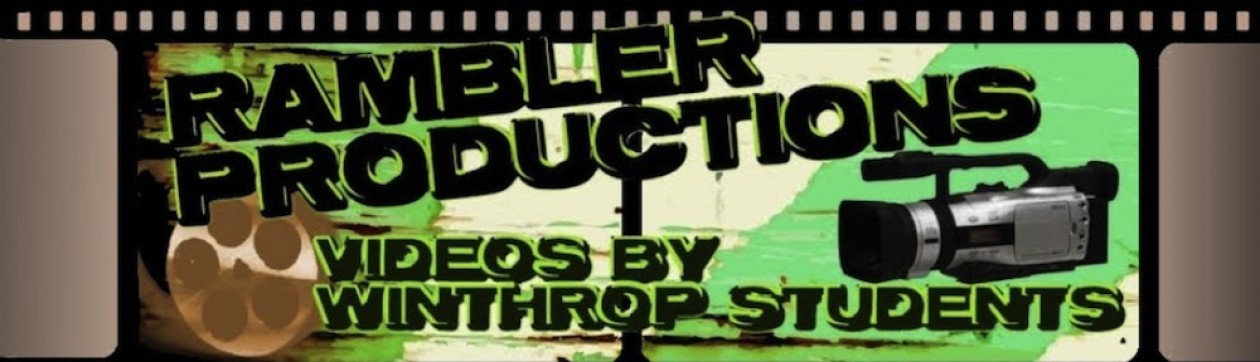


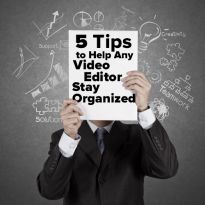 1. Build a file structure- Some producers just throw all the files all in one folder all together, which then you can easily misplace/lose something. You should make a folder for that whole project and then make folders inside of that folder to organized the little things within the production. Different examples of folder names would be like, “Audio,” “Images,” and “Final Renders.” Just a few different folders to keep everything organized can make a huge difference.
1. Build a file structure- Some producers just throw all the files all in one folder all together, which then you can easily misplace/lose something. You should make a folder for that whole project and then make folders inside of that folder to organized the little things within the production. Different examples of folder names would be like, “Audio,” “Images,” and “Final Renders.” Just a few different folders to keep everything organized can make a huge difference.





