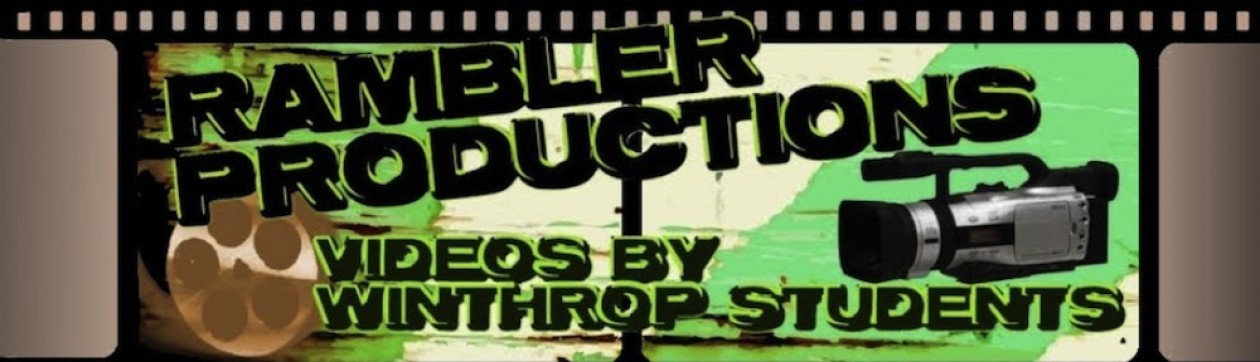Title: LIGHTING VIDEO: FIVE IMPORTANT ASPECTS OF ANY LIGHTING SETUP Author: Chuck Peters Date Published: March 04, 2014
Title: LIGHTING VIDEO: FIVE IMPORTANT ASPECTS OF ANY LIGHTING SETUP Author: Chuck Peters Date Published: March 04, 2014
This article speak about how you can go and buy a new camera, a very expensive camera but all it will do is show out flaws of your video making even more especially if you don’t have good lighting quality and talking about how lighting can make a film much better then with amateur style lighting. Don’t worry as much about what your shooting with but what you are shooting at.
Things that will make your lighting better are for starters, the position of your lights just by adjusting the length, direction and angle of shadows that it creates. A light source positioned near the video camera creates what is known as flat lighting. Flat lighting is low on the creativity scale, and neutral in terms of emotion. As the light is moved farther to the side of the scene it becomes increasingly more dramatic and emotional.
The brightness is also a factor. You use a lot of light, Known as High key, and everything is brightly lit. That would be used to show a happy upbeat type of seen. Then there would be low key which is more dramatic and make it more dark by there being lower levels of light.
There are also the different qualities of lighting like Hard light bring out wrinkles and noticeable things upon their face and make a subject look strong, or scary. Hard lighting can also a subject seem intimidating if that is what you are searching for. Soft lighting is opposite of this as you can imagine by the names. Hard light pulls out the angular features of a face and draws attention to wrinkles and creases. It sort of hides wrinkles and things like that and make people seem more approachable and friendly. It really all depends on what you are trying to portray.
There is also the shape of light which is controlling and focussing the light to what you want it to show. Light shouldn’t just wash over everything. It should be put in separate places and mostly were its wanted, to show depth in your film.
Lighting color is an important factor of how you can change the lighting to like lets say yellow or amber to give the scene more of a warm feeling or of just sunset or sunrise. Many different colors can make it seem different like light blue can make the scene look like it winter and there are so many more. Shots can be tweaked by using a small amount of color and it changes the whole aspects of the scene.
So overall for this article chuck peters the author of this article who is a 3-time Emmy Award winning producer says it perfectly here with this statement “Give careful consideration to your lighting setups. The secret to shooting fantastic footage isn’t to buy a better video camera, it’s to take greater control over what happens in front of the video camera’s lens.” I couldn’t of said it any clearer and better then that.
Rights of picture:
Peters, Chuck. “Lighting Video: Five Important Aspects of Any Lighting Setup.”Videomaker.com. Videomakers, 04 Mar. 14. Web. 07 Mar. 2014. <http://www.videomaker.com/videonews/2014/03/lighting-video-five-important-aspects-of-any-lighting-setup>.