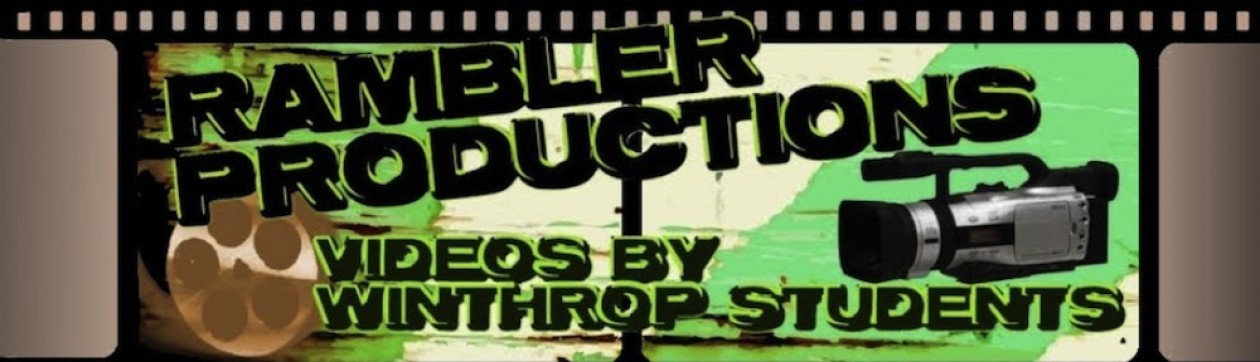Title: 5 TIPS TO HELP ANY VIDEO EDITOR STAY ORGANIZED Author: Chris “ace” Gates Date published: February 14th, 2014
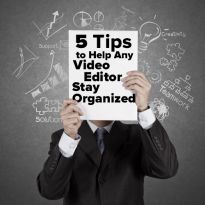 1. Build a file structure- Some producers just throw all the files all in one folder all together, which then you can easily misplace/lose something. You should make a folder for that whole project and then make folders inside of that folder to organized the little things within the production. Different examples of folder names would be like, “Audio,” “Images,” and “Final Renders.” Just a few different folders to keep everything organized can make a huge difference.
1. Build a file structure- Some producers just throw all the files all in one folder all together, which then you can easily misplace/lose something. You should make a folder for that whole project and then make folders inside of that folder to organized the little things within the production. Different examples of folder names would be like, “Audio,” “Images,” and “Final Renders.” Just a few different folders to keep everything organized can make a huge difference.
2. Use a standard naming convention- Don’t name files inside the folders anything confusing that you won’t remember which is which. You should name each day of filming something like for example 02132014 which is an 8-digit number for February 13, 2014 and name things in a system like so you know which is which.
3. Add Metadata- This tip gets overlooked because entering metadata is another chore that you would have to do with all the other task you have to do. Most video editing applications are made to work with metadata and just having a minimal amount of metadata with every clip will make organizing them out so much easier.
4. Back Everything Up- The worst nightmare is losing a whole production’s assets. One drive isn’t enough, and two isn’t any better. Hard drives are not too expensive and it doesn’t take an it department to do this. The little amount of time it takes to back up a project is worth it for sure. If an editor uses a good file structure and standard naming, it then becomes so much easier to organize your backup drives and know it’s in the correct place and it all works cohesively.
5. Keep Common Assets On Hand- There are a good amount of files that a video editor will use over and over again. Each video editor has their own collection of royalty-free music beds, design elements, and sound FX they go back to and use in a pinch. These assets should have their own file structure and should be easily accessible so an editor can put them into the project when they are needed. In order to “future-proof” projects, is that you should make copies of the assets and put them into the file structure. This way, if the project is archived to a long forgotten drive or the cloud, it can be opened up at a later date without the video editor having to relocate missing assets later.
Picture rights:
Gates, Chris. “5 Tips to Help Any Video Editor Stay Organized.” Videomaker.com. Videomakers, 14 Feb. 2014. Web. 04 Apr. 2014. <http://www.videomaker.com/videonews/2014/02/5-tips-to-help-any-video-editor-stay-organized>.