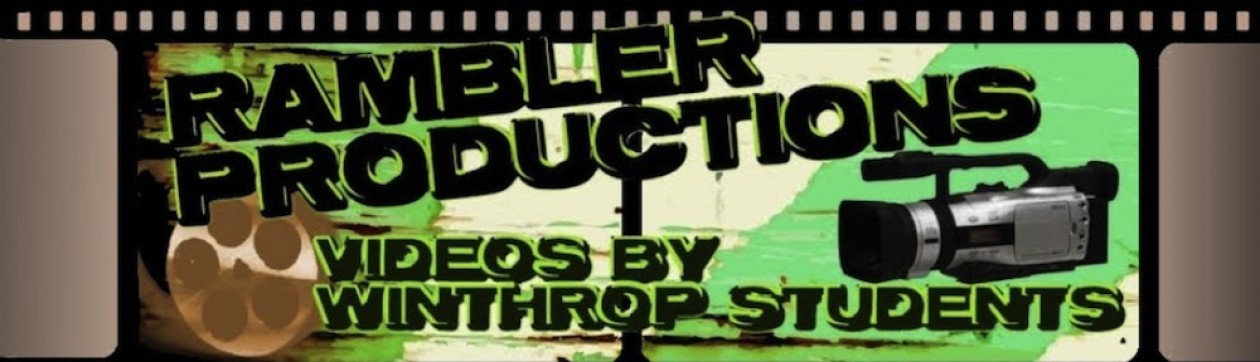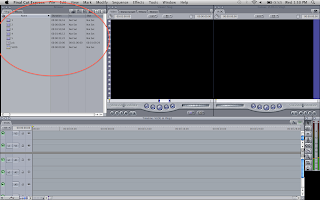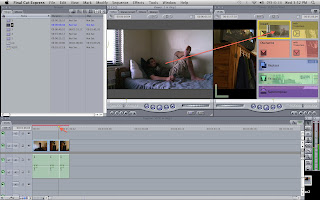Author: gravitystix
Admin Posts, Uncategorized
Rambler Productions Newest Release: Welcome to Lovely’s
by gravitystix •
Rambler Productions is happy to announce that Welcome to Lovely’s DVDs are now available for purchase. Each DVD is only $5. This will make a great addition to anyone’s growing collection of WHS Drama Club productions.
Welcome to Lovely’s was written by AJ Coppola, a former student of Mr. Setchell’s. It was performed this past October by our talented members of the WHS Drama Club.
To order your copy, please see Miss Shaw in Room 108 or email us at [email protected]. All proceeds to benefit Rambler Productions and WHS Drama Club.
Uncategorized
Submarine Report!
by gravitystix •
Hello there! This is Spencer, writing to you from my submarine! AKA the basement room which is now the room I sleep in at my father’s house. I’m writing to tell you a couple of things. One, I’m sorry there haven’t been anymore updates from NESCom, I’m going to try and get one out soon. Two, to all the new video students coming in and all the old ones still chugging away, keep at it! I’m glad to see all the new content coming out of Rambler Productions.
I would like to remind everyone to invite their Facebook friends to the Rambler Productions Facebook group. I would also like to recommend NESCom to any student interested in a career centered around video, audio, journalism, web design or advertising. It’s a really great place and you can learn a lot. If anyone has questions about the school, email me at [email protected] or send me a message on Facebook.
I will hopefully be dropping by the school while it is in session before I have to head back to NESCom. Looking forward to seeing everyone!
Admin Posts, Uncategorized
SHOCKING!
by gravitystix •
It has been far too long since I or anyone else has posted here. It is time for an update all that has been happening around Rambler Productions, and shockingly, even with no official class this semester, a great deal is taking place.
First, we have filmed a number of productions over the last few months. These have ranged from motivational assemblies to dance shows. Following is a list of what we have been working on lately:
- Live and Dance Strong: Benefit dance show we filmed this summer. DVDs are now available.
- Inn Disposed: Our 48 Hour Film Festival piece. A separate blog post coming soon about this.
- Welcome to Lovely’s: The WHS fall play. Currently in editing.
- Cabaret 2010: Fall Edition: Currently in editing.
- Thrills and Chills: A Kennebec Dance Centre production. DVDs are now available.
- Julia Clukey: Olympian bobsledder from Maine who came to speak about choices. Editing on the back burner at the moment.
We will also be filming the Kennebec Dance Centre’s Tap Nutcracker this Saturday. Information and DVD pricing and availability will be forthcoming.
Furthermore we have been asked to film all the boys’ basketball games this season and three students have volunteered to do this.
I also have updated the “Buy Our Stuff” page with the details on our latest releases, including those mentioned above as well as the 2010 Football Highlights DVD that Joey Brennen put together.
Saving the best for last, I have ordered about $2200 worth of new audio equipment, which should be here any day now. This includes an audio field recorder, a mic and boom kit, headphones, and a few other necessary accessories. Once the order finally arrives and I have some time to play with it, I will post a review. This equipment will help us produce much better sound quality on future projects. Of course, purchases like this would not be possible without everyone that selflessly gives up their time to film, edit, and produce the various DVDs we are committed to making every year. A huge and heartfelt “Thank You” to all of you.
More to come soon, so stayed tuned!
Admin Posts
"Tips from NESCom" Three Point Editing
by gravitystix •
Hello Ramblers! Welcome back from summer! Spencer here, up in Bangor at the New England School of Communications. While I’m no longer able to be there and work with the rest of the Rambler Productions crew I plan on posting “Tips from NESCom” now and then to help you guys out with some pro tips. Today I thought I’d share a little of what I’ve learned recently, mostly just a few tips and tricks for using Final Cut Pro and a quick refresher on the conundrum of the “ND filter” on the GL2.
Forget what you know about basic editing. Forget about dragging clips from the browser to the timeline. Forget about dragging the entire project out of the way before inserting a clip into the middle…..
And learn the glory that is three point editing. (click for more)
If you are familiar with “in” points and “out” points from doing multiclipping this will be a bit easier. I’m looking at you Pat.
So here is your standard Final Cut workspace. No surprises here. I’m actually running Final Cut Express on my laptop but 99% of the controls are the same and none of the differences should be a problem in this tutorial. I’ve got a couple clips in the browser, a photo, and my sequence. These are actually the building blocks of the vlog you can find on my blog.
First off lets talk about “overwrite” and “insert.” Select the first clip you want from the browser. Now, instead of dragging that clip down into the timeline and over to the beginning of the project like we’ve always done double click on it and bring it up in the viewer (center window). Then, click and drag from the viewer over towards the canvas. A bunch of colored drop areas should appear (see below) labeled “Insert” in yellow, “overwrite” in pinkish red, and then “replace”, “fit to fill” and “superimpose” on the lower half. If you drag your first clip onto the “overwrite” and let go it will magically appear at the very beginning of your project. If you then position the play head on your timeline to any point and drag a clip over to “overwrite”, it will appear at that point.
Let’s say you do this a few times and have a few clips run end to end like below. Position your playhead in between two of the clips and then drag a clip onto the “insert” drop area.
Wham bam alakazam you have just inserted a clip between two others. You can do this in the middle of a clip too and it will make the cut and push the rest of the project down the timeline. I haven’t fiddled with the transition versions of insert and overwrite but I’m certain it isn’t that hard to figure out.
Now lets get into the real reason this is called “three point editing.” Let’s say you only want to insert a certain section of footage from a really long clip. We need to set some in points and out points. First select the clip you want and bring it up in the viewer. Find where you want the clip to begin. We need to set an “in” point here. There are two ways of doing this. One, simply hit the letter “i” when the playhead is where you want it. Two. hit the “in point” button located in the little circle in the picture below. The larger circle shows the in/out point indicators on the clip. Now we need to set the third point. The third point goes in the timeline. It can be either an in point or an out point. The program will match together whichever points there are two of. If you have two in points, they will line up. If you have two out points, they will line up. In the example below I’ve set an out point.
Now simply drag the clip from the viewer to the “overwrite” drop area. The clip will line up the end points and appear exactly where you want it. Only the portion of the clip between the in and out points will be put on the timeline. Bam, your efficiency has just increased by about 30%. The other three drop areas do exactly what they sound like they do. “Replace” replaces a clip on the timeline with one you drag in. “Fit to fill” can fill an empty place with a clip you drag onto it. If the clip is too small or large for the space, Final Cut will automatically adjust the speed to fit the space. “superimpose” places the clip on a layer above the other clips.
For those of you who have always wondered about the use of the “ND filter” button (near the manual focus button) on the GL2 camera here’s the gist of it. “ND” stands for “neutral density.” Basically, turning it on is like giving the camera a pair of sunglasses. It reduces the intensity of the light entering the camera. The ND filter should not need to be used indoors. However, on a bright sunny day it can prevent your shot from being overexposed.
I hope you’ve enjoyed this tutorial and I look forward to doing more! Let me know if anyone has any questions about Final Cut or the GL2. I have plenty of professionals here who can answer just about anything.
I hope to see some awesome projects!
-Spencer
Admin Posts, Uncategorized
SUMMERTIME!
by gravitystix •
Summer is here and school is out! Rambler Productions will be back this Fall with more news, reviews, and updates from Winthrop High School.
I’m headed off to college but I’ll still be around the blog, helping out and keeping up with what’s going on at WHS.
The blog may be updated sporadically over the summer, but don’t expect too much.
Have a great summer everyone!
Uncategorized
Allen Happy = Us Happy
by gravitystix •
The doc is ALMOST DONE! All we really have left is to add some transitions, and some music. Shaw took the computer home over the weekend and went through footage to find some stuff, and worked on the doc itself. I’m ready for it to be over, put excited to see the final project.
Uncategorized
The Future of DVDs and Such
by gravitystix •
Chris Balcer here again, with more fascinating news for you about the world of visual entertainment. I guess. I’m kind of sad because it’s my last one, which means that this is likely my last blog post here. But let’s not dwell on that. Let’s dwell on the fact that somebody made a disk that holds FIVE THOUSAND GIGS OF SPACE. Yeah. Somebody in Japan used a special metal to make a huge CD. It could revolutionize the industry. And not just the movie industry, companies could release an entire show on one disk, or video games could have huge amounts of stuff on one disk (Mass Effect 2 had two disks, and while it wasn’t too bad, it was a pain). Oh, but wait… there’s the little issue that nobody cares. That’s right. Why bother going out and buying this expensive DVD player and expensive DVDs when you’re just going to watch your shows over the Internet? There’s no real point to it. I mean sure, some parts of it are cool, and it could be useful, but look at how badly Blu-Ray and HDDVD have failed. (HDDVD failed hardcore.) Think that, but with this newfangled thing. I think it’s unfortunate, but then again, what isn’t? Although, I would like the ability to put the entirety of my computer on one disk.
Uncategorized
Roxio Creator 2010 Disc Burner
by gravitystix •

One of the most important parts of the video industry is the producing of the physical disc for the viewers. The importance of the disc has become ever so important in video and audio media thanks to the DVD and CD. This is why a good disc burning software such Roxio Creator 2010 is useful.
Uncategorized
Do you have what it takes?
by gravitystix •
Surviving a 48-Hour Film Challenge
Well there are festivals around the states where you are required to make a short film (1-5 minutes) within 48 hours. This means specific elements a theme and a dialogue. You can not start creating any of this until the O.K. is given. Everything must be planned, shot, edited, rendered, compressed, and handed in within the 48 hour time period. In this article they actually do stress that it is important to do some planning prior to the contest. They explain that if you try and find a place to film during the 48 hours it will make life a nightmare. so the moral of this article is to have your basic things planned before you go into the competition. Have a location. Have an idea of what you want to film. Finally, stay up late and get the editing done. Looking at the article title I thought it would have been a little better. The article pretty much describes all the things you would figure to do before entering the festival. I give the article a 3 out of 7