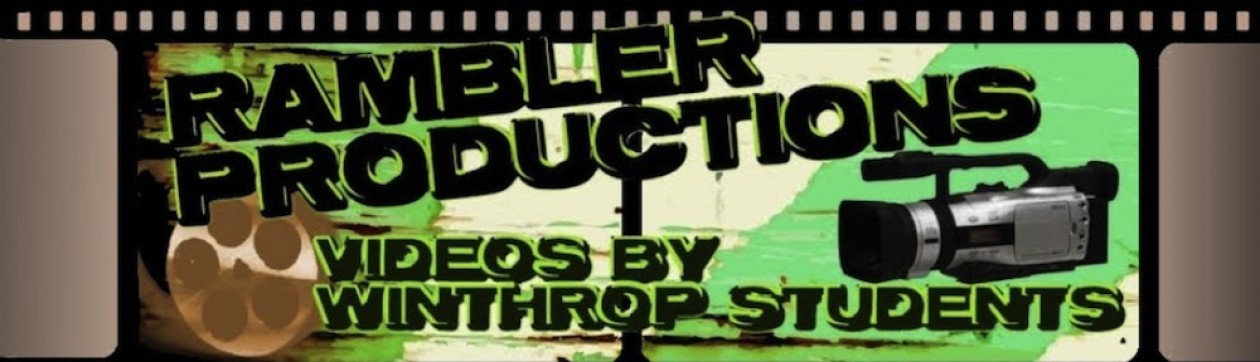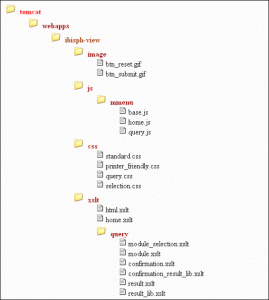Article: VIDEO EDITING TECHNIQUES – 5 THINGS TO TRY IN YOUR EDITING APP
Author: Chuck Peters Date Published: November 08th, 2013
There are five key points in video editing. Speed, color correction, audio sweetening, pushes and pulls, and stabilization. With audio sweetening you can compress or expand volume level to try reduce hum or add reverb. Speed can be used to create fast or slow motion effects, even reversing footage can make the it seem like time can been turned back. Color correction, even just a little, can improve your clips by boosting mids or honing the highlights. Push and pull refers to not having to struggle with zooming in and out while filming, because now a days we can do that in editing. Stabilization is using video filters to stabilize shaky shot; SmoothCam is the name of that filter in Final Cut Pro and although it sounds nice don’t forget it’ll take hours to process. So next time you go into an editing application don’t just throw everything together take time and see all the amazing things you can do with it.
I was unaware that you can zoom in and out in editing, and still have it look nice, but then again I never looked for it. This article has given me some ideas like reversing video and seeing where it can fit in. I had also never thought of using color correction but i’ll keep that in mind if I’m ever trying to figure out how to do a sunset. In general this article has made me want to look through all the possible things I can do with Final Cut.
Next time in go into editing I’ll try messing around with color correction. I’ve already played with speed and I loved the way it came out. I’ll also continue trying to be better at audio editing. Also, I want to try to figure out how to reverse video because even if I don’t plan on using it it seems like something that might come in handy one day.

“MAGIX Showcases New Video Editing Software and Music Recommendation Tools at CES 2009.” PRWeb. N.p., n.d. Web. 04 Apr. 2014.
Article URL: http://www.videomaker.com/videonews/2013/11/video-editing-techniques-5-things-to-try-in-your-editing-app