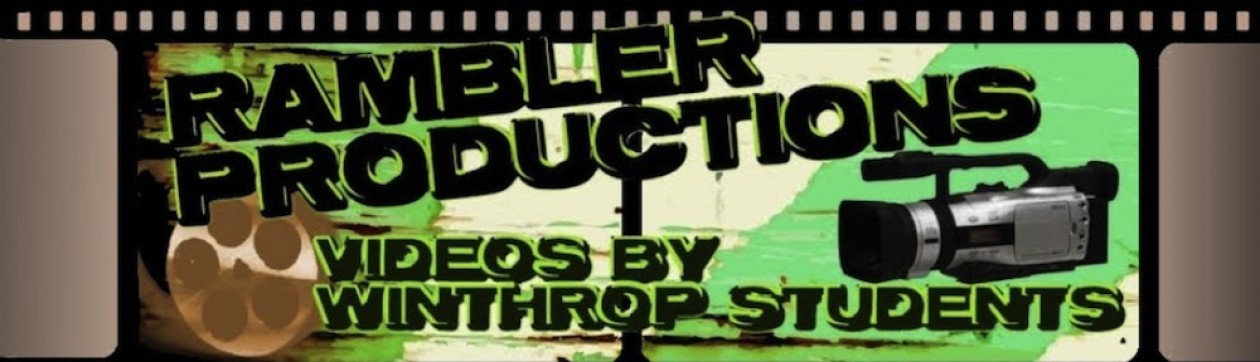Title: 4 QUICK TIPS FOR CREATIVE CAMERA POSITIONS Author: Chuck Peters Date: March 19, 2014
Title: 4 QUICK TIPS FOR CREATIVE CAMERA POSITIONS Author: Chuck Peters Date: March 19, 2014
This article talks about how usually people keep the camera at eye-level which is about 5-6 feet high and that if you can change the camera angle dramatically then it can give the viewer unique and creative perspectives. It can give more interest to the scene then the same placement of shots.
Get down: Good creative camera work is all about finding different points of view that can help/look great. Kneeling or laying down to get a perspective of an ant, but in the industry it is known as a worm-eye view. What this does is makes what your filming look larger than life and many people haven’t seen what it is to see the point of view of their shoes.
Get up: Get on a scaffold, on top of a building or even a ladder. It can give the feeling of omniscience and make what you’re shooting look small. You can use up high type of shots and intercut them with ground level type shots and that would look good.
Inside out: Cameras can go many places that a human holding a camera can. So you can place it in some very precarious positions. You could put a camera in the fridge when someone goes for a late night snack or in a mailbox for when a mailmen delivers a letter. That can give a different type of view that will mix up your shots and look great.
Slide to the side: A lot of shots at eye-level can easily be changed so easily by slanting them to change and give it an uncomfortable, even anxious type of feel. If that is what you need/looking for then it would be perfect.
” The ultimate takeaway is this: don’t just shoot every shot from eye level. Look for opportunities to employ creative camera positions, and be selective about perspective.”- Chuck Peters
Picture rights-
Peters, Chuck. “4 Quick Tips for Creative Camera Positions.” Videomaker.com. Videomakers, 19 Mar. 2014. Web. 24 Mar. 2014. <http://www.videomaker.com/videonews/2014/03/4-quick-tips-for-creative-camera-positions>.