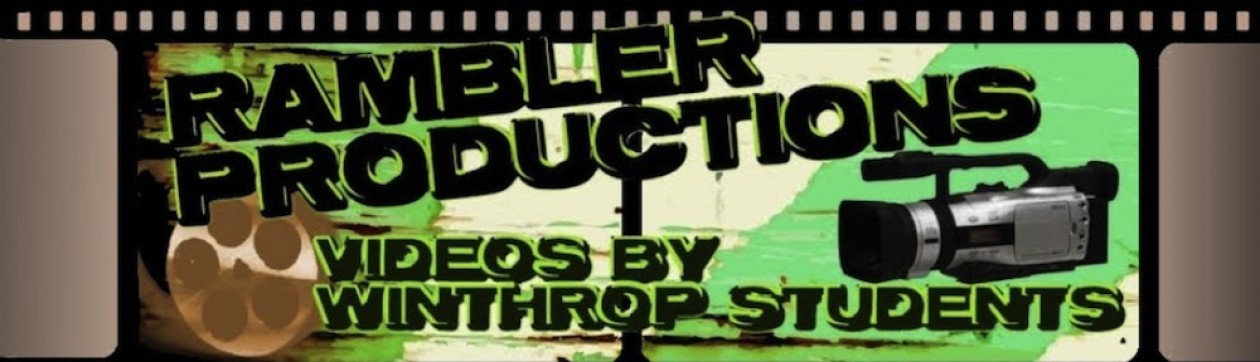I have had a number of students ask what the “Shaw Challenge” is, so I thought it best to explain it here instead of repeating myself constantly.
I have had a number of students ask what the “Shaw Challenge” is, so I thought it best to explain it here instead of repeating myself constantly.
The “Shaw Challenge” is loosely based on the 48 Hour Film Project. This project was originally designed last year for Dom, who was doing an independent study for me. He and I had worked together the summer before on a 48 Hour Film Project for Portland, Maine. He liked the format and the intensity of the shortened time frame, but we knew it was not realistic to complete a short film in 48 hours during the school year. So, the “Shaw Challenge” was born.
The set up is similar. Students blindly draw a genre from a hat (or box, or basket, or whatever I have handy). If they don’t like the genre they draw, they may draw again. BUT, they are stuck with their second draw. They may not decide to go back to their first genre.
Then they are given a character, prop, and line of dialogue that they must use in their short film. I usually draw from past 48 Hour Film Project elements for these, though I do make up my own sometimes too.
Students then have two weeks from the day of their draw to complete a script, film, edit and produce a 4-7 minute short film for the genre they drew and including all required elements.
Dom was my first student to complete the “Shaw Challenge” and you can see his final product here. Jake just started the challenge this weekend. His genre is “Time Travel” and his elements are:
- Jack or Jamie Weston
- A large suitcase
- “Is that the best you’ve got?”
I can’t wait to see what Jake comes up with! Keep watching here for updates!