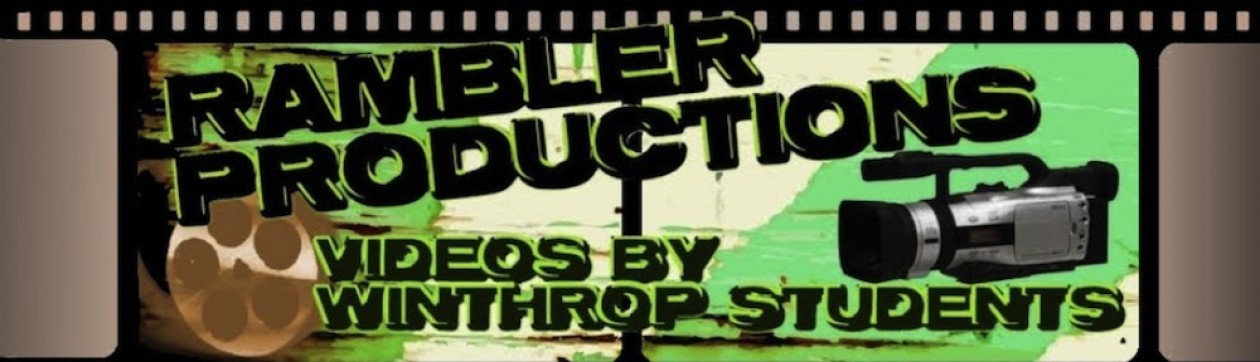Title- 4 EASY TIPS FOR FORMATTING FONTS Author- Chuck Peters Date- Feb 4, 2014
 1. BE BOLD- When you are trying to find a font for your video clips, you should have big, thick and bold text instead of small, thin and swirly for one obvious reason, readability. If something is important enough to put in text in your video, it should be presented in a way that is clear, clean and legible.
1. BE BOLD- When you are trying to find a font for your video clips, you should have big, thick and bold text instead of small, thin and swirly for one obvious reason, readability. If something is important enough to put in text in your video, it should be presented in a way that is clear, clean and legible.
2. CHOOSE COLORS CAREFULLY
- Choose a color for your font that contrasts nicely with the background you choose. Certain colors work better than others, some make the it looks very amateurish. But most text on a dark background is most of the time okay. Bright yellow could be a good font color choice if you need to draw attention to a phrase, word or phone number. Dark text on a very light-colored background is okay, but it can be ruff on the viewer’s eyes if overused.
3. BE CONSISTENT- If you are working on a project that uses different pages of graphics with text, “Be wise and templatize”. Pick a look that like the most and stay with it for the entire project. If your fonts change in position, size, and color and style from page to page within a project, you will for sure look amateurish. The key to looking professional is consistency. To stay away from errors you should copy and paste your first title you used and use it as the foundation for each new graphic.
4. STOP SHORT- Be brief. Do not write out long sentences or full paragraphs. Identify the key points. Star wars fans should take note that the long “Lucas scroll” is not a good choice for a good amount of your productions. Does anyone actually remember anything past “In a Galaxy far far away”? There are two exceptions to this rule though: If you need to type a direct quote or a disclaimer. In both cases, it is proper for those cases. Also long text titles followed by silence make viewers uncomfortable.
Picture rights:
Peters, Chuck. “4 Easy Tips for Formatting Fonts.” Videomaker.com. Videomakers, 4 Feb. 2014. Web. 11 Apr. 2014. <http://www.videomaker.com/videonews/2014/02/4-easy-tips-for-formatting-fonts>.