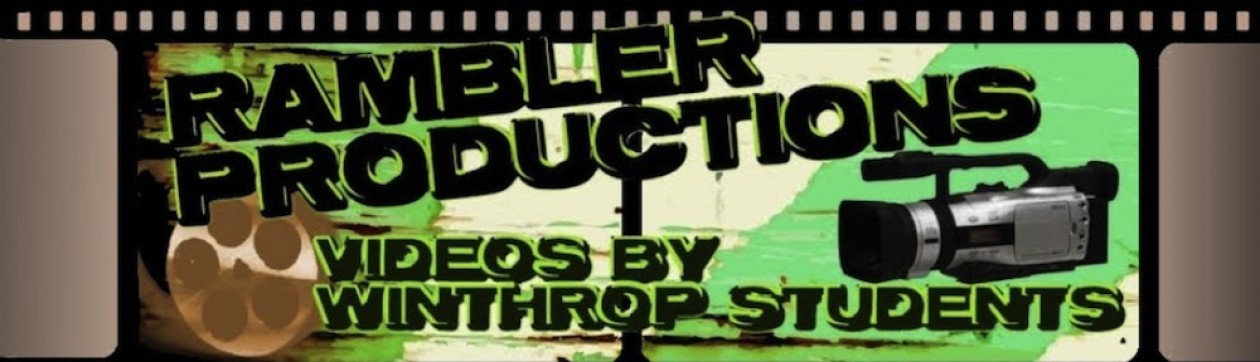5 TIPS TO HELP ANY VIDEO EDITOR STAY ORGANIZED
Author: Chris Gates Published Date: February 13th, 2014
Editing is a huge part of the video making process, and staying organized is a great way to make it easier. the five things you can do to stay organized is keep common assets on hand, back up your video, add metadata, name your clips, and build a file structure. To build a file you structure you put files into files that are in files, labeling them as “Images” or “Audio”. Naming clips can help you find what you’re looking for without going through on clips that have almost the exact same name. Backing everything up is so incase something happens while you’re editing, you don’t wanna lose your data. Keeping your assets on hand can save time from search for them when you need them.
Last time I edited a video I learned to always back up my clips, and since the first time I edited I realized it helps to name my clips. However, I never did build I file structure but I can see how it can be helpful. Adding clips that I use often in all my films to my favorites can help me from wasting time looking for them later.
If I ever have an endless number of clips for one project then I’ll try to build a file structure. I’ll also add hum remover to my favorite and anything else that I end up using a lot.
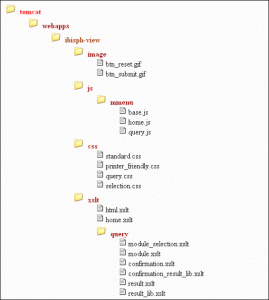
“IBIS-Q System Documentation – Create IBIS-Q Control Files.” IBIS-PH -. N.p., n.d. Web. 04 Apr. 2014.
Article URL: http://www.videomaker.com/videonews/2014/02/5-tips-to-help-any-video-editor-stay-organized