Hello, ladies and gentlemen (and I use both terms loosely), it’s time for another issue of “Interesting Internet Things That Help You Create Videos And Whatnot”! Yes, that is the name of this. Anyway. You all undoubtedly use different forms of audio files to enhance your movies. Sound effects, music and whatnot. If you don’t, you should. If you do, it would be wise to know the different types of audio encoding, so you can pick the right file for the job.
.WAV (.AIFF for Mac): This is raw, uncompressed, audio purity. There is absolutely no difference between hearing this and hearing real life (if you have decent speakers). It’s absolutely beautiful. However, there is a drawback to this- each minute of .WAV or .AIFF will cost you about eleven megabytes of space. This is an insane amount of space, and is obviously one of the drawbacks to .WAV and .AIFF. Go for this option if you don’t have a limit on how much disk space you can take up.
.MP3: This format is one of the most, if not the most, prolific form of audio encoding available. It is the standard for Internet files, seeing as how space is money on the Internet, and each .MP3 file is about 1/10th of the size of an uncompressed audio file. It’s supported by most audio programs, and you can select what rate you want the file to encode at, for a bigger, higher quality file; or a smaller, lower quality one. This is what you will most likely be using.
Ogg Vorbis: An open-source media encoding format, it seems to have some distinct advantages over .MP3. A 64kbs .OGG file will sound comparable to a 128kbs .MP3 file. However, because .MP3 caught on a lot sooner than .OGG, people are reluctant to switch, so it’s doubtful that .MP3 will be dethroned by this superior form of audio and video compression.
.AAC: This audio file was in relative obscurity until Apple came along. iTunes uses .AAC for most of its audio files, which means that the people who use iTunes (many) use .AAC. It supports more audio channels than .MP3, and has become a popular way to upload content to video sharing sites (like You-Know-What-Tube. Don’t even get me started on this, if you want to know why You-Know-What-Tube is evil, ask me in person. Anyway.)
.WMA: This is the audio encoding format for Windows Media. One would think that something that is as exclusive as that would be mostly unused, but .WMA files are surprisingly able to be read by many different programs. Xbox uses it, many computer video games use it, and some other unrelated programs use it for compression. The compression rate is amazing, but at lower bitrates, it begins to fall off in quality considerably.
FLAC: Free Lossless Audio Codec. It is compared to a .zip file for audio. It typically reduces file size by 30% to 50%, and it plays back like a .WAV file. It is uncompressed as the file plays, which is interesting. It is the up-and-coming audio file format, so invest in FLAC stock.
So yeah. A bunch of audio files for you to keep in mind. Use the right one for the job, and you’ll make a great movie. Choose the wrong one, and you’ll catch a venereal disease. Nah, just kidding. That’ll happen no matter what you do.
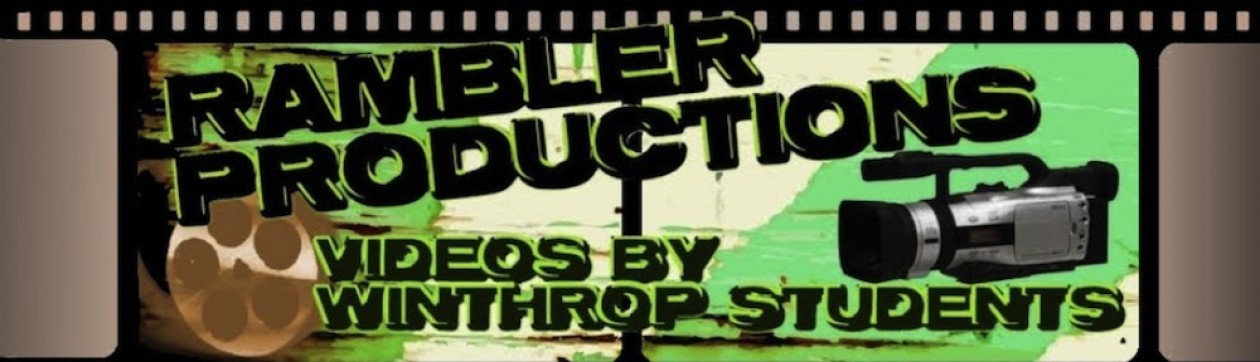
AFLAC?
No, FLAC. Free Lossless Audio Codec. Did you not read it?
Nice piece. Very informative. And I love your voice. I can always tell when I blog post is yours without even scrolling down to see the name.
not so sure about the venereal disease comment though….